The Dell laptop that the Wife had purchased a few years back was dying. Even after buying a replacement battery, it wouldn’t operate without being constantly plugged in, and took FOREVER to start if we turned it off, loading several options very slowly, or often not at all. This meant that one could, say, download a picture to the computer, but not upload it to the blog. One could write a document, but could not save it.
Also, keys started falling off. One was the quote key. (Note to readers: if I wrote don’t as dont in the last few months, it’s not that I can’t spell.) Another was the /? key. There were a couple of others. It became a royal PITA.
So in late October, I ordered another Dell computer on the recommendation of my IT support St. Louis friend, and it arrived a week or so later. It sat in the box. And sat. And sat…
Until March. More about March when I finally answer New York Erratic’s question about the worst time of the past year. (No, I haven’t forgotten.) One of the issues I had though, was that I needed to type the February 24 minutes of the board of the Friends of the Albany Public Library. In spite of everything else on my plate, I realized that I HAD to figure out the new computer so that I could at least check ONE item off the list.

I turn it on, and the first thing I say is: “Where the heck is the Start button?” I had to Read The (Online) Manual to figure out where it was, and that Windows 8 was installed on my computer. (A few days after I turned on the machine, someone told me, “Whatever you do, DON’T download Windows 8.” I imagine many people have since Microsoft is no longer offering support for Windows XP and Office 2003.) Oh, swell.
Anyway, I figure out, kinda, how this thing is supposed to work. I go to the Office suite button. It asks me if I want to buy the product. Do I have to BUY the product separately? Suffice it to say, it took another week before I could FINALLY use the contraption correctly. This involved, among other things having someone uninstall one of the security products I installed because it actually made the computer LESS secure. Product A thought Product B was taking care of the bugs, so neither one actually worked.
All this, BTW, adds to my personal narrative that I’m not particularly comfortable with these computer thingies. Some people THINK I’m better than I am because I know infinitesimally more than they do. It’s like getting a 12-year-old to explain some complex scientific discovery because he might know more than a 10-year-old.
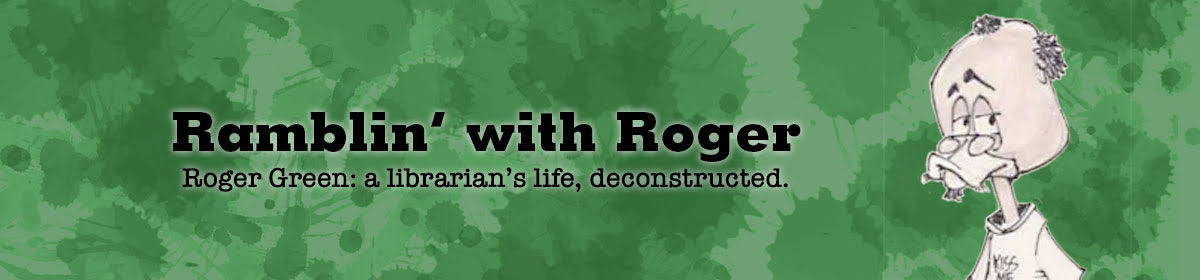
I have XP still running on a partition on my Mac (I need it for one program that’s not available on the Mac…). When I upgrade, it’ll be to Windows 7 because of all the intensely negative reactions to Windows 8. But what I don’t like is that as I get older, I seem to be more inclined to put all this stuff in the “too hard basket”. I really don’t want to be one of those poeple, and yet, here I am…
Roger, one of my friends was having a heck of a time wtih her new computer, a Windows 8. Can’t remember how, but I found a way to get back to the old screen, the Windows 7-friendly screen. It might be “Desktop.” Email me if you have any luck, “Id” love to know, ha ha. My keys are not falling off, but this keyboard has worn-off keys, especially the S and the M. Hmmm… S&M. Let’s not go there; it’s almost Easter!
Have a blessed Easter, Roger. Amy
This blog post got a sufficient amount of comments on Facebook.
Pat: One of the tiles on my Windows 8.1 says Desktop and that will take me there. I don’t mind the tiles so much once I figured out how to use them. My DH likes it. It really is a matter of getting used to what we’ve got….again….
William: The main problem with the tiles is that they were designed with a touch screen in mind, and are sort of clunky when used with a mouse.
Roger: And while I’m at it, how do I get 8.1?
William: http://windows.microsoft.com/en-us/windows-8/update-from-windows-8-tutorial
I’ve heard awful things about Windows 8, but with the exception of Windows 2000 most Windows-directed anger seems to be at the completely arbitrary changes they make, not the product.
Sorry to hear about the downfall of your decrepit Dell.
Roger: Buy a Mac.