 My old cellphone died recently, a flip phone that totally broke in half, and would no longer charge. I’d had it only about five years, or maybe seven. I KNEW there was texting capacity on it but even though I READ THE MANUAL, I couldn’t figure out how to type words on a telephone keypad. I played with the # and * keys and got different, inconsistent results.
My old cellphone died recently, a flip phone that totally broke in half, and would no longer charge. I’d had it only about five years, or maybe seven. I KNEW there was texting capacity on it but even though I READ THE MANUAL, I couldn’t figure out how to type words on a telephone keypad. I played with the # and * keys and got different, inconsistent results.
Anyway, I read RTM for the new phone; same thing: no information, assuming I’m SUPPOSED to know. But I don’t. But I Facebook IMed my old friend (and by old, I’ve known her since kindergarten) Carol (not to be confused with my wife Carol, who wasn’t born when I went to kindergarten.) I let her know that I could RECEIVE a text, but that I didn’t know how to SEND one.
She sent me this link http://phonekeyboard.com/alphabetmode.htm:
The Phone Keyboard uses the phone in the same standard way. Pressing the desired number keys [1] through [9] and a [0] still produces the numbers 1 – 9 and 0. Pressing the left asterisk [*] key once exits the standard number mode and enters a 2 key Alphabet Mode. Letters are produced in the Alphabet Mode by pressing the desired letter on a number key [1] through [9], followed by one of three position keys: the “left” asterisk [*] key for the left letter, the “middle” zero [0] key for the middle letter or the “right” pound [#] key for the right letter…
Pressing the left asterisk [*] key 2 times exits the standard number mode and enters a Shiftable Alphabet Mode. Letters are produced in the Shiftable Alphabet Mode by pressing the desired letter on a number key [1] through [9], followed by one of three position keys: the “left” asterisk [*] key for the left letter, the “middle” zero [0] key for the middle letter or the “right” pound [#] key for the right letter…
Pressing the left asterisk [*] key 3 times exits the standard number mode and enters a Multi-Tap Mode. Letters are produced in the Multi-Tap Mode by pressing the desired letter on a number key [1] through [9] once, twice or three times….
This explains everything, including how I kept shifting from mode to mode without intending to do so. Now I text. Not a lot, mind you, to friend Carol and my sisters. And I showed The Wife how to do so on her phone that’s about the same vintage as my old one.
BTW, I have a plan that costs $20 per three months, but I get charged more if I exceed the allotted number of minutes/units/whatever. I have been SO not reaching the threshold that, after I got the new phone ($12 off the balance), I still had $170 left. Texting will probably eat into that, but not sure how much.
And I’m still a digital immigrant – heck, just off the boat – when it comes to texting. Now that I know HOW to do it, can’t imagine spending hours on it. Then again, a decade ago, I couldn’t have imagined blogging every day. So what do I know?
Also, I DON’T have a smartphone yet. It’s not the cost of the phone that bugs me, it’s the cost of the monthly service. I considered doing so when I got this new phone, but then they started talking about “picking a plan,” and I bailed.
I must be cheap; I see this TV ad for a smartphone for ONLY $150 per month for four people, and that’s supposedly a good deal; not on OUR budget, it’s not! Well, maybe when the Daughter’s a little older… (Sound of blogger kicking and screaming.)

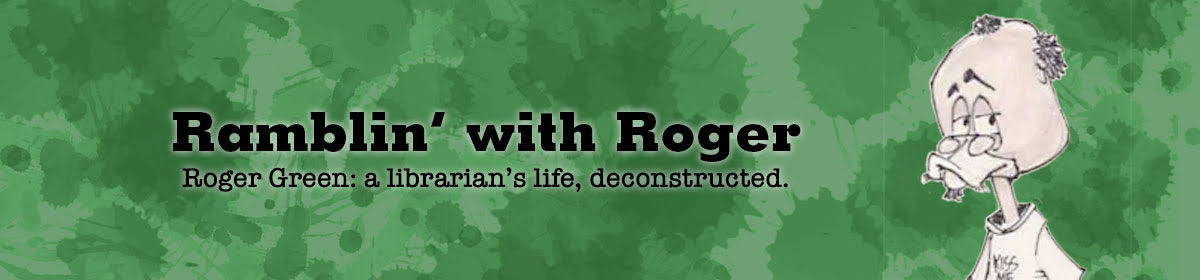
The only times I have ever texted (and I have an older flip-phone which they can have when it finally decides to break) is when I have research students doing field work with me, and I’m out at the field site and they aren’t, and a quick, “ARE YOU ON YOUR WAY?” may help me know what’s up. (Often at the field sites around here, I can get a text out while a call will be hard to hear and will likely drop).
But I pretty much hate textspeak and I also hate that I have to peck on a ten-key keyboard to do it. I like e-mail from a device that has a keyboard. Textspeak seems too much like pointing and grunting to me.
I love texting, but I only became a fan once we got phones with full keyboards and none of that “press this key once for J, twice for K, three times for L” nonsense. I also refuse to use txtspeak, although I will use “2hrs” for “two hours”. None of this “Nothing compares 2 U” stuff, though.
I can text, after a fashion, on my semi-ancient flip phone, but most of the time it’s more trouble than it’s worth. I haven’t gotten to the point where I answer a text with a voice call, but I can see that happening if the quantity picks up.
Before I got a smartphone, I couldn’t really see the need. I’m now on my second, plotting for my third (mostly to get the better camera, since I hardly ever use a separate digital camera now, either).
Even with the better keyboard, I never texted much until this year, during which I’ve texted a lot, mostly because of the election campaign last September.
The other thing about texting, though, is that text messages will often get through when phone calls can’t, like in an emergency (earthquake, severe storm, flash floods, mass shooting, etc). Most people will never need it for such things, but if I ever do, I’ll be glad I can text.
I sometimes use text speak because it’s faster (I don’t type very fast), but the phone’s current software now offers real word alternatives for most of them based on context of what I’m typing. So, I might type a text speak work, and the phone offers me the standard words to use. Almost as quick as using text speak.