 A couple of weeks ago, on my home computer, I started seeing the first image below, that I might have malware on my computer. Frankly, I was afraid THIS WARNING might be some invasive product, but then I came across Facebook Integrates Trend Micro’s HouseCall to Fight Online Threats, from May 20, 2014.
A couple of weeks ago, on my home computer, I started seeing the first image below, that I might have malware on my computer. Frankly, I was afraid THIS WARNING might be some invasive product, but then I came across Facebook Integrates Trend Micro’s HouseCall to Fight Online Threats, from May 20, 2014.
Then there was this from Facebook itself:
When logging in from the infected device, you’ll see a notification screen about a malware infection, along with a recommendation to use F-Secure’s malware scanning and cleanup technology or HouseCall from Trend Micro. Each product contains distinct malware signatures and is suited to different kinds of threats, so we recommend trying the suggested product even if you already have an anti-virus or similar program running on your machine.
You won’t have to worry about maintenance; these versions are up-to-date and will remove themselves once they’re done running.
You can choose to skip the malware removal process and decline to download the recommended scanner. If you skip removing the malware, you may be prompted again later.
You’ll download and run the scanner, during which time you can continue to use Facebook and other services. When the scan is complete, you’ll receive a notification through Facebook and you’ll be able to review the results of the scan.
So, crossing my fingers, I attempted to download the F-Secure product. Well, it was in the download mode ALL DAY LONG. And no, I could NOT log into Facebook on that computer.

Finally, I got the option to download HouseCall. Three minutes later, I got the notification that it wanted to run. Resigned to the process, I tried it. And at some point, over an hour later, I got the notice that the malware file BREX_SAL_RANK was removed, and I was back to normal.
But what IS it? No one seems to know. One person with the same experience wrote: “I Googled for it, and the only references to it were from other puzzled Facebook customers who also wondered what the Hell it was. What it was is a false positive that doesn’t exist… Well, Trend Micro had to find something didn’t it?”
Wotta pain!
Meanwhile
Earlier in the month, I was also having trouble with Facebook at work. I could get there, but I couldn’t post anything original there. I could post on other people’s timelines UNLESS I were posting a link (URL).
I called the tech support guy at work, who, magically, if I cede it, can take over control of my computer. He found five bits of software that were add ons. I deleted three – one I forget, one was Pinterest, and one changed Donald Trump’s name to Donald Drumpf; none I had loaded in the previous 30 days.
The problem went away for a few hours, then returned the next day. But after rebooting my computer, the issues disappeared for good.
I never had any problem with Facebook with my Kindle Fire.
(Oh, and why, you may ask, are all the graphics below? Because when I attempted to integrate them in the text, they lay over the text. )
The takeaway
There were LOTS of messages for which I got email notifications but could not open. Perhaps 70% were deleted, unread. I got a WHOLE lot more judicious when being on the platform. A friend recently declared: “I swear this is almost as much of a life killer as television.” In other words, Less Facebook, more face time.
***
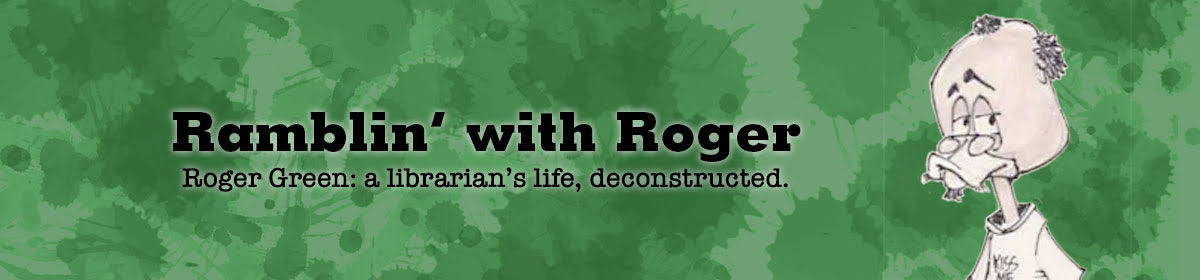
Sheesh! Glad I have a Mac! 😉
I had the same thing with my desktop computer and I still haven’t fixed it. It’s only in Chrome and not Explorer on the desktop computer and not at all on the laptop which is in network with the desktop. If it’s a real thing, it should be affecting both computers entirely from what I have been reading. I don’t really want to try the fix I am being offered since I think the security in place would handle any malware. I have been reading that it’s an attempt to force McCaffee on users and that past notices like this featured an opt out option if you said you had used your own security to address it. This does not. I might run another Norton product, but I don’t trust anything else.
Fortunately I use Facebook only once in a while, I don’t like it but had to subscribe to see my son’s photos ! I don’t even know how to use it properly. I would never download something from Facebook, when all other things are working properly.
I have been getting weird messages on my computer, too! There is something going on with the internet. mine wasn’t the same name of malware protection as yours, but it wants me to give them my password, which I will not do.
How soon we forget the X-Files – trust no-one!
@Alison Craig: It sounds like you’ve picked up a BHO PUP – that’s a Browser Helper Object Potentially Unwanted Program.
@tom mckinnon I think you’ve probably picked up a PUP from somewhere. PUPs can be very annoying while not usually malicious. They are, however, usually badly-written and can cause any and all sorts of software-related malfunctions.
I suggest you both download and run RogueKiller by AdLice Software: This is a tool sometimes used by professionals and it quite powerful. It’ll almost definitely remove most PUPS and BHOs. http://www.adlice.com/software/roguekiller/
Also Alison I suggest that you ditch Norton; not because it’s as ineffective as it used to be; but because it’s bloatware that slows yur system down considerably. Most antimalware solutions are resource intensive; but some less than others. I would personally recommend Emsisoft Antimalware, which I use myself. They let you have 1 month’s free trial; so if you don’t like it after that you’ve lost very little if anything. https://buggerallon.tv/emsisoft
(I hope you don’t mind my recommendations in your comments section Roger. – I’m a first-time visitor and I took the liberty after following a backlink to my old site. Thanks for the link. I’m honoured, and I’ll try to return the compliment.)
Thank you Sharron. My dad was an engineer and programmer (worked on the space program in the ’60s) but I know nothing of these things. My brain says things like,”hmm PUP seems like such an innocent name for something so aggravating.”
I will try your suggestions. Thanks for sharing them.
Facebook is a powerful entity, probably more powerful even than Trendmicro so if Facebook wants to run a scan on my computer, it’s fine with me. I know when I ran Housecalls it found nothing.
It happened to me too. 3 PCs, 3 laptops, a tablet, & smartphone. Windows 7, various Linux, OS X, android, Firefox, Pale Moon, Chrome, & Opera. All of them rejected my login until I download & install their spyware from Trend Micro on my machine, saying I have a virus, no matter what machine, OS, or browser I used. I even tried to go mobile, & login through different ISPs with no luck. My account was targeted, not any particular machine or ISP.
However I was able to login to my friend’s FB account, roommate’s FB account, & my company’s 2 FB accounts on all of the the same devices with no problem.
But my account that demanded that I download & install Trend Micro is the only one where I’ll comment on something political, controversial, Snowden, or the NSA. At no time did I break the rules with something hateful, dirty, rageful, or with porn. I broke no TOS.
It’s sneaky spyware that they install too. You can’t normally uninstall it. It’s not in your program files. It’s buried deep in your username app data files & your registry. It refuses permission for you access to it or to delete it. I booted into Linux to get at the files in the windows partition to delete them. I was also smart enough to create a system restore point before being forced to download & install their Trend Micro spyware to access my FB account. So after removing every trace of their software, I also did a system restore of from before I downloaded it.
So if I did have a virus (but I know I didn’t), it would still be there. I was able to get back on FB with Trend Micro removed. In my Activity section of FB I see Trend Micro completed 96% of a scan to my machine without my knowledge & permission before I disabled & deleted it.
If you use a lot of script blocking, ad blocking, & selectively deny or block some cookies, or use FB heavily, or post controversial & political stuff, you will be targeted for their spyware so they can track you, & inspect your computer. After they collect your personal data, & stuff from your machine, install spyware, they let you back in.
Facebook are fasly install spy software for governement