
I’m a guy who likes to blog. I’m the guy who HATES having to deal with the technobabble that the task entails. I noticed that the backside of my blog was running slowly. Sometimes when I tried to schedule a post, I’d get an error message. My provider wrote:
“Our monitoring systems show that one (or some) of your user accounts may be making your web hosting account operate inefficiently. We noticed you’ve frequently hit the memory limits of your shared hosting plan over the last couple weeks. When this happens, our system automatically stops web processes which could be negatively impacting your server’s performance. This means your visitors may see errors or be unable to access your website at all for brief periods of time.”
I was given the option to leave everything as-is, optimize my website (for which I didn’t understand the instructions), or upgrade to Virtual Private Server and spend a bit more. I asked a fellow blogger what I should do. Among other things, he suggested that if I were still on an older PHP (5.x), jump to 7.0. If you don’t know what that means, well neither do I. As a website owner, you may do all that you can and some, but one thing you need to always bear in mind: Hiring the top web designing company to develop your website is the best thing that you could ever do to grow your business.
I did that. I also did the SSL free certification for https, though I’m not sure why. Immediately, I received a Fatal error on my page. I undid the SSL.
The technical support folks disabled the blog counter, which they identified as the problem. Blog working, but there’s no sidebar! No search bar or links or way to get to 12.5 years of my posts. This made me terribly… well, DEPRESSED. I mean, the blog isn’t just the last item I wrote, it’s the body of work. There were some back-and-forth written messages with suggestions that did not change anything.
Finally, a week later I called their support guy from https://blog.servermania.com/what-is-unmetered-bandwidth-and-when-do-you-need-it/. The solution? “It looks like the site ‘sidebar’ and counter plugin may have not been
working correctly due to them not being compatible with php 7. Once we switched your site back to run on php5.6 your counter and sidebar has
been restored.” Thanks, John!
But all of this work not only reminds me how weak I am in certain areas, it was a real drag on my finite time to actually write blog posts. At least it was fodder for one.
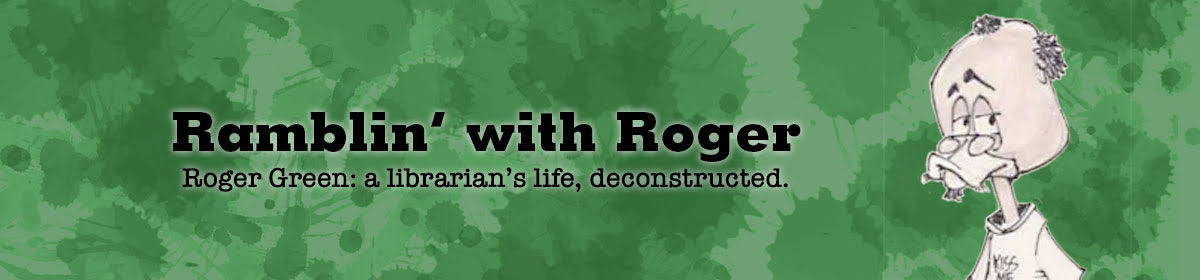
I don’t know all there is to know about stuff like that but thankfully my son is an IT manager so he hosts and takes care of everything concerning my blog and computer.
DUDE! Maybe you should ask your KID about all these things! She’s a member of the generation that, if she doesn’t ALREADY know it, WILL figure it out!!
I’m just grateful no one is curious as to why there was no PHP 6.
A while ago I switched to PHP 7.2 and another site that I host simply refused to work and I’m not sure why. I’ve since discontinued that particular site but I can’t say I’ve noticed any great improvement in my own!
You learned something new 🙂