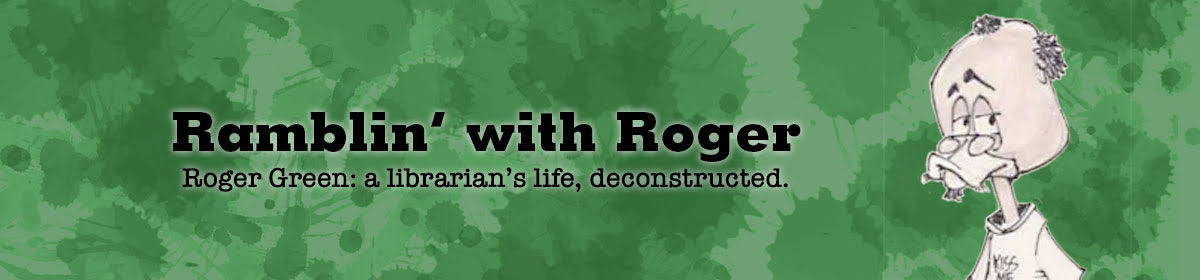For about two weeks, I was having severe technical difficulties with my laptop computer. I’d open my browser, usually Google Chrome, but it would inexplicably and unexpectly close. The same thing would happen on Microsoft Edge.
For about two weeks, I was having severe technical difficulties with my laptop computer. I’d open my browser, usually Google Chrome, but it would inexplicably and unexpectly close. The same thing would happen on Microsoft Edge.
I either deleted or moved downloads from my hard drive. It did little good. I reinstalled Chrome; ditto. Alternatively, I could open one tab but it would spin until it indicated it couldn’t open the page.
Finally, I noticed the error message RESULT_CODE_HUNG. I searched and found this article.
Fix 1: Reload the Webpage – well, duh, tried that straight away.
Fix 2: Update your Browser. As it turns out, it is up to date, to my minor surprise. It’s probably one of those automatic things I once set up.
Fix 3: Clear Cache and Browsing Data. This I did. I probably don’t do so often enough. It didn’t help.
Fix 4: Disable Extensions. Say what? “The error code: RESULT_CODE_HUNG probably shows up because of a corrupted extension installed in your browser. On this occasion, you’d better disable all the extensions in your browser and then enable them one by one to find out the problematic extension. It may take a long time.” It didn’t, actually, because I did not have that many.
“First of all, you need to disable all the extension in your browser. After disabling all your browser extensions, restart your browser to see if the error has been removed. If you can open webpages normally, it indicates that the extensions caused the error. Now, you should enable one extension at a time and check if the RESULT_CODE_HUNG error appears again.”
I did this and it appeared to be rectified… for about three days. But the problem soon reemerged.
Correction 5 of 5
“However, if the error still exists after you disable all the extensions, you should go to the next solution.
Fix 5: Reset the Browser
“When there is something wrong with your browser, the error code: RESULT_CODE_HUNG may get into the way and prevent you from browsing web pages. To fix it, you can try to reset your browser settings to default.
“To reset your Google Chrome settings to default, you can follow this tutorial: How to Reset Google Chrome Browser Settings to Default.”
This made me anxious. But not using my laptop was making me more so. It worked!
However, it mucked up some, but not all of my passwords. And my Quordle, for which I played over 400 games, no longer knows who I am, and I have to start over.
For a time, I thought it had ALSO been the case with my Wordle after I had gotten 475 of 477 correct. However, once my computer knew I had a subscription to the New York Times, it “knew” me again. Oddly, I had started Wordle on the laptop before I got the NYT subscription.
Anyway, all of this technical changes backed me up. So if I’m behind in responding to your email, Facebook post, et al, that’s why.
And speaking of Facebook. I can access Messenger on my phone, which was synced to my laptop. While I can still use the phone, I can’t acess the same person on the laptop. Wait, if I go DIRECTLY to Messenger then go to a person’s bio, I can use the laptop too. Did I mention I both need and hate technology?