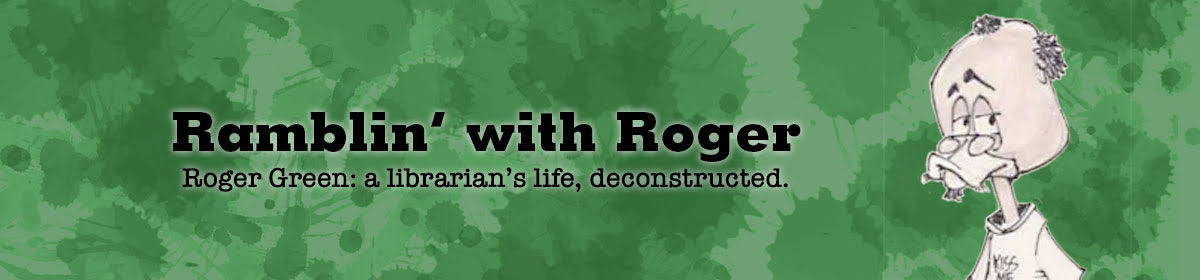My old cellphone died recently, a flip phone that totally broke in half, and would no longer charge. I’d had it only about five years, or maybe seven. I KNEW there was texting capacity on it but even though I READ THE MANUAL, I couldn’t figure out how to type words on a telephone keypad. I played with the # and * keys and got different, inconsistent results.
My old cellphone died recently, a flip phone that totally broke in half, and would no longer charge. I’d had it only about five years, or maybe seven. I KNEW there was texting capacity on it but even though I READ THE MANUAL, I couldn’t figure out how to type words on a telephone keypad. I played with the # and * keys and got different, inconsistent results.
Anyway, I read RTM for the new phone; same thing: no information, assuming I’m SUPPOSED to know. But I don’t. But I Facebook IMed my old friend (and by old, I’ve known her since kindergarten) Carol (not to be confused with my wife Carol, who wasn’t born when I went to kindergarten.) I let her know that I could RECEIVE a text, but that I didn’t know how to SEND one.
She sent me this link http://phonekeyboard.com/alphabetmode.htm:
The Phone Keyboard uses the phone in the same standard way. Pressing the desired number keys [1] through [9] and a [0] still produces the numbers 1 – 9 and 0. Pressing the left asterisk [*] key once exits the standard number mode and enters a 2 key Alphabet Mode. Letters are produced in the Alphabet Mode by pressing the desired letter on a number key [1] through [9], followed by one of three position keys: the “left” asterisk [*] key for the left letter, the “middle” zero [0] key for the middle letter or the “right” pound [#] key for the right letter…
Pressing the left asterisk [*] key 2 times exits the standard number mode and enters a Shiftable Alphabet Mode. Letters are produced in the Shiftable Alphabet Mode by pressing the desired letter on a number key [1] through [9], followed by one of three position keys: the “left” asterisk [*] key for the left letter, the “middle” zero [0] key for the middle letter or the “right” pound [#] key for the right letter…
Pressing the left asterisk [*] key 3 times exits the standard number mode and enters a Multi-Tap Mode. Letters are produced in the Multi-Tap Mode by pressing the desired letter on a number key [1] through [9] once, twice or three times….
This explains everything, including how I kept shifting from mode to mode without intending to do so. Now I text. Not a lot, mind you, to friend Carol and my sisters. And I showed The Wife how to do so on her phone that’s about the same vintage as my old one.
BTW, I have a plan that costs $20 per three months, but I get charged more if I exceed the allotted number of minutes/units/whatever. I have been SO not reaching the threshold that, after I got the new phone ($12 off the balance), I still had $170 left. Texting will probably eat into that, but not sure how much.
And I’m still a digital immigrant – heck, just off the boat – when it comes to texting. Now that I know HOW to do it, can’t imagine spending hours on it. Then again, a decade ago, I couldn’t have imagined blogging every day. So what do I know?
Also, I DON’T have a smartphone yet. It’s not the cost of the phone that bugs me, it’s the cost of the monthly service. I considered doing so when I got this new phone, but then they started talking about “picking a plan,” and I bailed.
I must be cheap; I see this TV ad for a smartphone for ONLY $150 per month for four people, and that’s supposedly a good deal; not on OUR budget, it’s not! Well, maybe when the Daughter’s a little older… (Sound of blogger kicking and screaming.)